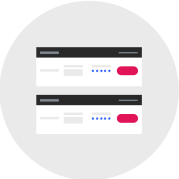Dear Lifehacker,
My internet has ticked me off for the last time and I've been thinking of switching providers, but I'm not quite sure where to start. I was hoping you could give advice on how to shop for the best internet service provider and what the difference is between broadband, fiber optics, cable, and satellite.
Signed,
Super-speed or Bust
Dear Super-speed,
This is definitely an important decision. Your choice of Internet Service Provider (ISP) can make an enormous difference in your happiness (or frustrations) as an internet user. Depending on where you live, you might have a great number of ISPs to choose from or you might be stuck with just a few options. Either way, here are a few guidelines for what to look for in an ISP and how to compare the ones available in your area.
What You Need to Know About Different Types of Internet Service
First, it's worthwhile to know the differences between the types of internet service available. "Broadband" is an umbrella term that covers all of the always-on types of internet connections: cable, satellite, DSL, and fiber optic service (a.k.a., FiOS). These are the high-speed internet services that keep you constantly connected. The other option is dial-up (yes, as in AOL dial-up, which still exists and people still pay for). Unless dial-up is you're only choice, you'll want to go with broadband. Here's a summary of the different types of broadband connections available to consumers:
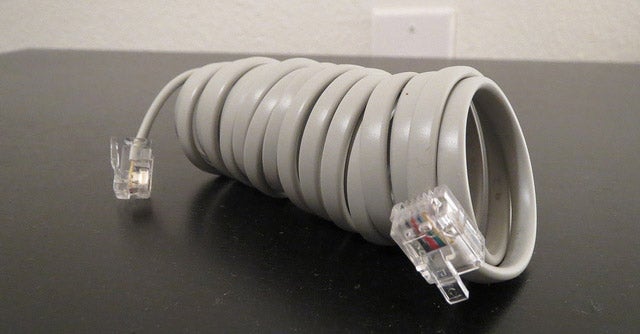
DSL stands for Digital Subscriber Line. It operates over regular telephone lines (like dial-up does) to deliver download speeds as fast as 25 megabits per second (with 100 Mbps or more expected later this year). There are two types of DSL: Asymmetric DSL (ADSL) and Symmetric DSL (SDSL). ADSL is the cheaper of the two and offers significantly faster download speeds (i.e., how fast information on the internet is delivered to you) than upload speeds (how fast information is sent from your computer to the internet). SDSL, on the other hand, provides equally fast upload and download speeds, which might be important if you are a VPN user or regularly backup large files to the cloud.
- Advantages: DSL is typically less expensive than other broadband options, and you'll likely have more than one DSL provider to choose from—as opposed to one single cable or fiber optic provider. The speeds you get from DSL are also usually very stable and consistent, because in many cases, you get a dedicated line.
- Disadvantages: The quality and speed of DSL service depends on distance: The farther away you are from the provider's central office (CO), the slower and less reliable your connection. Also, DSL speeds, while much faster than dial-up and probably enough for most users' needs, aren't as fast as other broadband types yet.

Cable broadband is offered by your cable television provider. It operates over coaxial cable TV wires and provides download speeds ranging from 3 Mbps to over 100 Mbps.
- Advantages: The quality and speed of your service doesn't depend on your distance, like it does with DSL. Cable is also typically much faster than DSL and satellite, and more widely available than fiber optic broadband.
- Disadvantages: In most cases, your available bandwidth is shared with others in your neighborhood, so the more people using the cable broadband service at once, the slower the internet service will be for everyone. This can really put a damper on your Netflix streaming at peak internet use times.

Satellite, as you might expect, uses satellites to beam the internet feed to subscribers' installed satellite dishes. Satellite, no matter where you are, offers speeds of up to 15 Mbps down and 3 Mbps up, according to Ars Technica.
- Advantages: Satellite covers areas where DSL, cable, and fiber are unavailable. For many people in rural areas (19 million people in the US, according to Ars Technica), it's the only broadband option.
- Disadvantages: It's both slower and more expensive (for the rated speeds) than other broadband options.

Fiber optic service (FiOS), the latest in internet connectivity types, operates over an optical network using light. (What? Yeah, fiber-optic lines are pure glass as thin as a human hair.) Right now, Verizon, AT&T U-verse, and Qwest are the major fiber optic providers and offer speeds as high as 300 Mbps down and 65 Mbps up.
- Advantages: Offers the highest ("at the speed of light") speeds available, compared to traditional copper wire connections such as DSL or cable.
- Disadvantages: Fiber is only available in limited areas.
Of course, beyond just internet connection types, a lot depends on where you are (in some areas DSL might be faster than cable or cable a better value if you factor in bundling incentives)—as well as the individual ISP. Here's how to compare ISPs to find the best one for you.
What You Should Consider Before Choosing an ISP
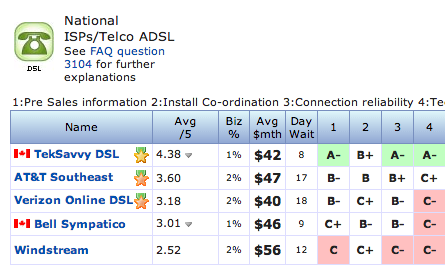
The most important feature, naturally, is availability. It's no use trying to get Verizon FiOS (or, better yet, 100-times-faster-than-other-broadband Google Fiber) if the company doesn't service your area. To find out what's available to you, head to http://dslreports.com/search and enter your zip code. DSL Reports breaks down broadband options near you by category (cable providers, cheapest broadband, top rated ISPs, residential DSLs by price, etc.), and provides user ratings across factors such as connection reliability and value for the money.
Other sites can help with your research. If you'd like a quicker comparison of the most popular (major) services, WhiteFence offers an easy-to-scan chart and the ability to compare individual packages. And if you're looking for satellite providers, ISPProvidersinMyArea is one of the few comparison sites to include satellite as well as DSL, cable, and wireless providers.
The comparison sites are a good starting point to quickly identify which ISPs have the best combination of speeds and price. You'll also need to visit the individual ISPs' websites to get the fine details on their packages so you can make a thorough comparison for yourself, based on your needs. In particular, pay attention to:
- Download and Upload Speeds: We all want fastest internet at the price we're willing to pay. Make sure when you're comparing services, you do so on an apples-to-apples basis, comparing the most similar plans based on both download and upload speeds. To find the ISPs with the fastest upload and download speeds actually tested by users worldwide, visit Speedtest.net's Net Index. Click on the map to drill down to your area and scroll down to the ranking of ISPs by speed index (available for download and upload speeds, as well as network quality).
- Cost and Contract: Some services require you to rent the modem or buy it yourself; others provide it for you. Some offer free installation while others charge you for that service call. Most discount your internet service if you package it with television and/or phone service (but often only for a few months, so be sure to compare costs including after the bundle expires as well). And you might be able to avoid a multi-year contract with some—for a higher price, of course. These are the details you'll need to consider when comparing services by price.
- Terms of Service: Similarly, make sure you know what the service's limitations are. There may be data caps, for example, limiting the amount of data you can use per month, or restrictions on the kinds of activities you're allowed to do, such as running a web or file server.
- Add-ons and special features: Many ISPs throw in extras just to make it seem like you're getting a great value. Things like anti-virus program subscriptions, an ISP-branded email address, and personal webpages are just that—extras that you likely don't need. One pretty cool add-on you might find, though, is free Wi-Fi hotspot access. For example, if you're a Cablevision customer anywhere near one of its public Wi-Fi towers (whether you're in a building like a coffeeshop or outside in the park), you can hop on to it. That might sway you if you frequently use your laptop on the go.
- Reliability: Of course, none of these features matter if you can't use the service when you need to. DSL Reports shows reviews from your neighbors, which is a great start. As mentioned above, you can also use the Net Index from Speedtest.net to get a ranking of real-world ISP quality tests.
- Customer support: If you experience outages or other problems with the internet (as will happen), how easy is it to get support? Does the provider offer phone, email, or chat customer support? How painful or painless is the installation process? JD Power's Residenial Internet Service Provider Ratings measures ISP customers' satifsaction across several factors, including performance and customer service.
Those are many considerations, but, again, this is an important decision. Good luck with your choice!
Love,
Lifehacker